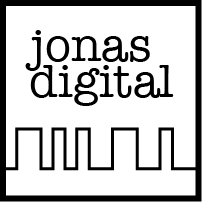In a world where it seems like a simple Google search can bring you a video or step-by-step guide to almost anything, it can be tempting to try to DIY everything.
I’m guilty of this myself. Fix a running toilet? YouTube it. Make an impossibly complex recipe? Just follow the step-by-step and Google the techniques along the way. Out of carpet cleaner? Make your own from these four common household items.
One of the things I love about working in WordPress is it allows a lot of my clients to DIY their websites to some extent. Once I design it and build the functionality they need, I can hand it off to clients and let them change text and images, add blog posts and videos, and if I’ve done my job right, their website will continue to look and function as it should.
But without that first crucial step of setting up look and functionality, some of which inevitably takes place in the PHP, Javascript and CSS files, these clients wouldn’t be able to run their websites on their own.
WordPress has grown into a complex ecosystem of the basic platform, plugins that add functionality, themes that add styling, and API integrations with various other web services. A person with some basic knowledge of the web and WordPress can still build a basic blog site by themselves, but for more complex websites, you may want to call in a “pro” early in the process. It will save you a lot of work and a lot of headaches in the future.